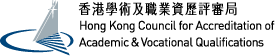FAQ
Frequently Asked Questions (FAQ)
- What are the configurations of my computer required for using the e-Portal?
You may refer to https://eportal.hkcaavq.edu.hk/system-requirements for details.
- How can I apply for an e-Portal account?
Please refer to the “User Guide” for details. The Quick Guide can be found at https://eportal.hkcaavq.edu.hk/help.
- How many user accounts can I apply for my organisation?
There is no limit on the number of accounts you can apply for. However, the approval is subject to HKCAAVQ’s decision.
- Why I cannot access the e-Portal webpage?
Please ensure that the URL (https://eportal.hkcaavq.edu.hk) of the e-Portal shown in your browser is correct. If you still cannot access the e-Portal, please check your internet connection or contact your system administrators for assistance. Please note that system maintenance is conducted on the last Saturday morning of each month. The e-Portal will be suspended during maintenance. If the last Saturday is a public holiday, the maintenance will be conducted one week in advance.
- My account is locked. What should I do?
If you enter an incorrect password 10 times, your account will be locked. Please contact us to unlock the account. Contacts for respective services can be found in the e-Portal main page under “Enquiries and Assistance”.
- Instead of submitting applications using the e-Portal, can I submit paper-form applications?
Yes. HKCAAVQ will continue to accept paper-form applications during the first six-month trial period.
- What file formats do the system support?
Our system supports most of the common file formats including files with extension of “pdf, xls, xlsx, doc, docx, jpeg, jpg, txt, csv, tif, wmv, zip, rar, msg”. If you want to upload files with a different file format, please compress the files before you upload them to the e-Portal.
- What is the file size limit for upload?
The system allows a maximum size of 1GB per file. You can upload at the same time up to:- five files for user account registration;
- ten files for submitting new applications;
- three files of supplementary information for existing applications.
- How can I upload a file exceeding 1GB in size?
If the file size exceeds 1GB, you can compress the file. Some compression tools allow users to save the compressed file as multiple fixed-size files.
- I forgot to save the application. Will my incomplete application be saved automatically when the system is in idle?
No. Due to security reasons, the system logs out automatically if it is idle for 120 minutes. Any unsaved applications will be lost. You will need to log in again to continue using the e-Portal.
- How can I ensure that my file is virus free?
The e-Portal has built in virus detection software. All files uploaded by users will be scanned and any infected files will be rejected. The scanning time depends on the size of the files. However, users should also ensure that the files uploaded to the e-Portal are virus free. They should scan their files with anti-virus software.
- How long will the application records be retained for users in the e-Portal?
All data and documents of an application will be deleted by the system if it has not been updated for six months, regardless of whether the application has been submitted to/ processed by HKCAAVQ. No copy will be kept by HKCAAVQ. Users are advised to back up the data and files.